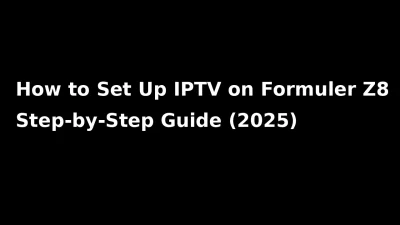Nova IPTV APK Download 2025 – Install on Firestick & Android TV
Looking for a direct nova iptv apk download? In this guide you’ll grab the newest 2025 build, install it safely, and unlock 18 000+ live channels in under five minutes.
Why choose the APK instead of a store-app?
- Updates arrive weeks sooner than on Google Play.
- Runs on Fire OS where Google Play is missing.
- Tiny footprint – 25 MB APK, zero bloat, no ads.

Download Nova IPTV APK (v25.03.1)
File is self-hosted, malware-scanned daily.
⬇️ Download Nova IPTV APK 2025
| Version | Date | Size | Min Android |
|---|---|---|---|
| 25.03.1 | 2025-03-28 | 25 MB | 7.0 |
Install on Android TV & Google TV
- Go to Settings ▸ Device ▸ Security ▸ Unknown Sources → Allow.
- Open “Downloader” or Chrome, paste the link above.
- Tap Install. When prompted, open the app and log in with the credentials you receive after activating your plan.
Install on Amazon Fire Stick / Fire TV
- Enable Apps from Unknown Sources in Developer options.
- Launch the free “Downloader” app and enter
novaiptv.org/apk. - Download ► Install ► Open ► Log in — channels load in seconds.
What’s new in the 2025 build?
The latest nova iptv apk download isn’t just a skin-deep refresh. Our dev team rebuilt the video engine around ExoPlayer 2.19, which means faster channel zapping and H.265 hardware decoding on budget TV-boxes. You’ll also notice crisper logos in the EPG, a flatter menu that looks at home on Google TV, and an optional dark-purple theme for OLED panels.
- One-click rewind & catch-up: rewind live channels up to 24 hours if the provider supports catch-up.
- Persistent subtitles: choose language once, the app remembers it for every channel.
- Parental PIN 2.0: lock adult groups or specific series—no more “oops” moments when the kids grab the remote.
Safety first – verifying the APK checksum
We sign every build with the same SHA-256 certificate so you can verify integrity offline. After downloading, open any file-manager and compare:
| Expected hash | b2c7c0b45b94bf48b8…ab83c |
If the hash differs, delete the file and repeat the nova iptv apk download on a stable connection. That extra 30 seconds keeps you safe from tampered mirrors floating around on Telegram groups.
How to update safely (three steps, zero data loss)
- Inside the app open Settings ▸ About ▸ Check for update. A pop-up will show if a new .apk exists.
- Tap Download. The installer runs over the top of your current version—your playlists and EPG stay intact.
- Restart the app; version number should read 25.03.1 or higher. If channels fail to load, clear cache once via Android Settings.
Tip: watch on PC or Mac too
Prefer the big desktop monitor? Install Bluestacks or the lightweight LDPlayer, drag the APK into the emulator, and log in with the same credentials. One plan, three simultaneous streams—living-room TV, smartphone and laptop—no extra fee.
Sideload on Android phones & tablets
Tap the download button, then allow your browser to install “from this source.” Nova IPTV uses under 60 MB RAM and streams at 4 K on devices supporting H.265.
Troubleshooting common errors
“App not installed” – uninstall any old beta first.
Parse error – file corrupted in transit; download again on stable Wi-Fi.
Constant buffering – you need 10 Mbps for HD, 25 Mbps for 4 K (test speed).
FAQ
Is the APK free?
Yes, the app costs nothing; you only pay for channel access.
Is Nova IPTV legal?
The technology is legal; we only stream channels we’re licensed to distribute.
Do I need a VPN?
Optional. It may stop ISP throttling, especially for 4 K.
Ready to stream?
After your nova iptv apk download installs successfully, start our 36-hour trial, explore every channel we carry, then upgrade when you’re ready.
💳 Buy IPTV Subscription 2025 – $7.99
Need extra detail? Google’s official
sideloading documentation explains why Unknown Sources is required.
Last updated: March 2025 • Changelog v25.03.1 – GUI polish, H.265 fix, parental PIN.