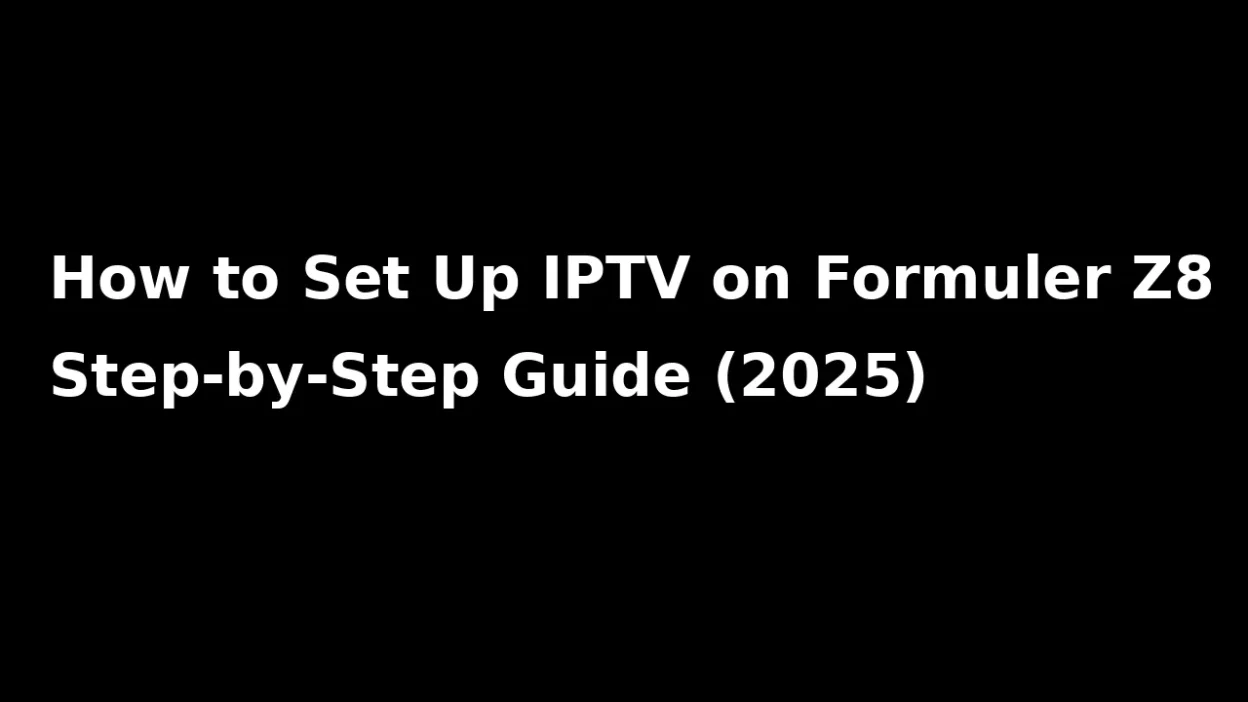Set Up IPTV on Formuler Z8
IPTV on Formuler Z8 offers an excellent way to bring high-definition, premium entertainment directly into your home. With support for Xtream Codes API, M3U playlists, and advanced IPTV platforms, the Formuler Z8 box has earned its reputation as one of the top choices for IPTV users in 2025. This guide is designed to help you understand not only how to install IPTV, but also how to optimize it for the best viewing experience.
Why Use IPTV on Formuler Z8?
The Formuler Z8 isn’t just a media player — it’s a complete IPTV solution. Unlike standard Android boxes, Formuler devices are built specifically for آیپیتیوی, offering smooth user interfaces, responsive controls, and native support for IPTV formats. The included MYTVOnline 2 app is a standout feature, making it easy to manage your content, channel lists, favorites, EPG (Electronic Program Guide), and parental controls — all without needing any third-party software.
Requirements to Get Started
- An active IPTV subscription — We recommend نوا آیپیتیوی for its stable, high-speed service and 24/7 support.
- Stable internet connection (minimum 20 Mbps, recommended 50+ Mbps for 4K).
- Your Formuler Z8 box connected to your TV and internet via Ethernet or Wi-Fi.
- Optional: A USB keyboard/mouse to simplify input.
- Knowledge of your IPTV login info — either Xtream Codes, M3U URL, or MAC/Portal credentials.
Step-by-Step IPTV Setup on Formuler Z8
Step 1: Open MYTVOnline 2 on your device. This is the main آیپیتیوی app and can be found in your main app menu.
Step 2: Select how you’d like to connect — you’ll typically see three choices: Xtream Codes API, M3U Playlist, and Portal (MAC-based). Most providers, including Nova IPTV, offer all three options.
Step 3: Input the correct details. For Xtream Codes, enter your server URL, username, and password. For M3U, paste the URL exactly. For Portal, your device MAC address must be registered with the ارائه دهنده IPTV.
Step 4: Click Connect or OK. The system will verify your credentials, download your channel list and EPG (if available), and start loading your interface.
Step 5: Once connected, you’ll see categories like Live TV, Movies, TV Series, Catch-Up TV, and more. Use the remote or your keyboard to browse and enjoy content.
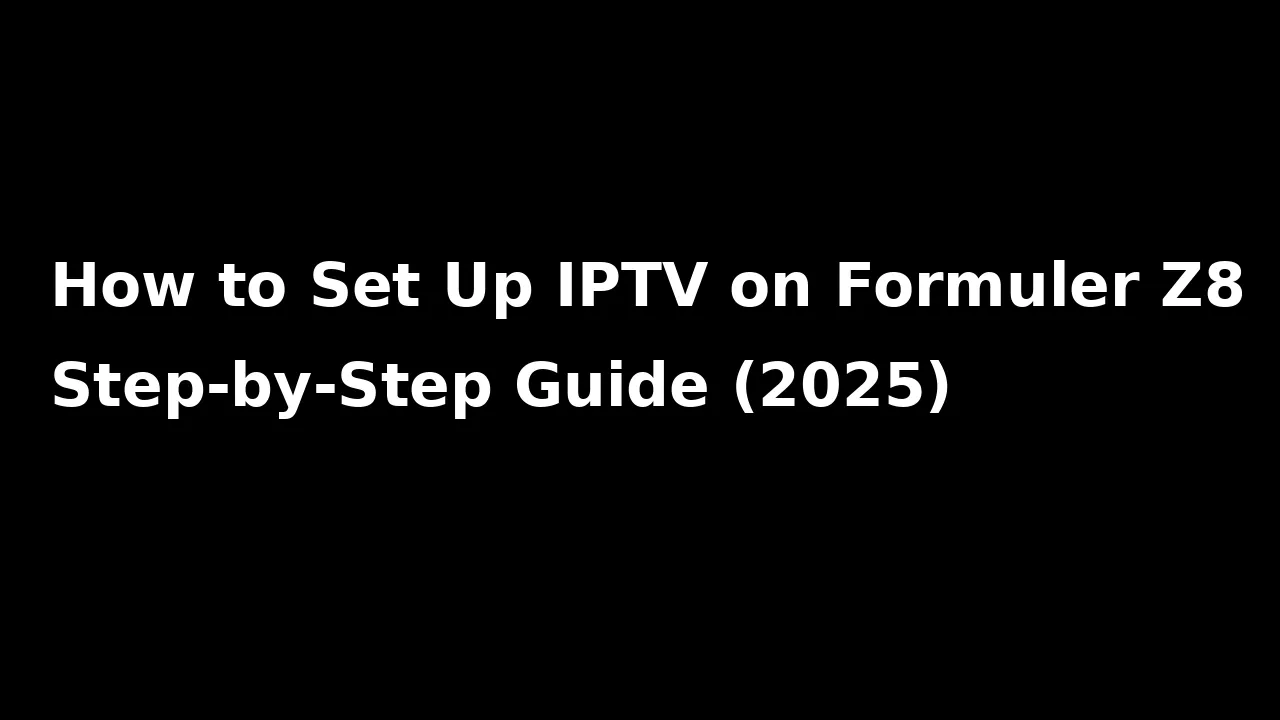
Optimizing IPTV on Formuler Z8
- Use Ethernet instead of Wi-Fi for more reliable connection, especially during peak streaming hours.
- Regularly update MYTVOnline 2 and the Formuler firmware from the system settings to ensure compatibility and new features.
- Configure your EPG source for easy browsing of channel schedules.
- Use the parental lock function to control access to adult content.
- Turn on Timeshift to pause and rewind live TV — useful for sports and news.
Visual Walkthrough
Need help with visuals? Visit our complete setup guide with images and videos. This includes real-time screenshots of each step, so you can follow along even if you’re completely new to IPTV on Formuler Z8.
Troubleshooting IPTV on Formuler Z8
- بافر کردن: Switch to wired Ethernet, close background apps, and pause downloads.
- No Channels: Recheck playlist URL or request updated access from your provider.
- App Crashes: Clear cache, reinstall MYTVOnline 2, or check for device updates.
- Audio sync issues: Adjust the audio delay in settings or restart your box.
Why Nova IPTV Works Best with Formuler Z8
- More than 12,000 live channels globally.
- 20,000+ VOD content (Movies, Series, Documentaries).
- Full support for 4K UHD streaming.
- Dedicated support team available 24/7 via WhatsApp and Telegram.
- Easy compatibility with Formuler Z8 and MYTVOnline 2 out-of-the-box.
Final Thoughts – Get Started Now
IPTV on Formuler Z8 provides a premium experience that combines power, flexibility, and ease of use. Whether you’re watching ورزش زنده, international news, or the latest movies, this box gives you everything you need. If you’re ready to get started, check out Nova IPTV’s latest offers and enjoy full access within minutes.
According to IPTVWire, Formuler Z8 is one of the best IPTV boxes due to its native support for MYTVOnline and consistent performance.
Need visuals? Check our complete setup guide with screenshots and video.