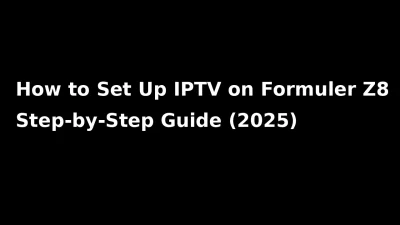Best IPTV Players for Family Use in 2025 – Safe & Easy for All Ages
Choosing the best IPTV players for family use in 2025 is essential for a safe, seamless, and enjoyable viewing experience. Whether you’re setting up IPTV for your kids, teens, or elderly parents, finding an app that works across devices and includes parental control is key.
This guide walks you through the top IPTV apps designed for family-friendly features, including multi-profile support, safe content browsing, and smooth performance.

Why Families Need Specialized IPTV Players
Family households have unique entertainment needs. From cartoon lovers to news watchers, everyone wants something different — but no one wants a complicated interface.
Here’s what you should look for in the best IPTV players for family use in 2025:
- Simple user interface for kids and parents
- Parental controls to protect younger viewers
- Multi-device support (TV, mobile, tablet)
- Minimal buffering for smooth watching
- Time-based restrictions for screen management
Must-Have Features in IPTV Apps for Families
A great family IPTV player doesn’t just stream content — it creates comfort, safety, and ease for every member of the household.
- User Profiles for children and adults
- Content Filtering with parental locks
- Favorites and Resume Watch
- Electronic Program Guide (EPG)
- Compatibility with smart devices: Android TV, Firestick, iOS, Samsung/LG TVs
📎 Want to pair your player with a cost-effective provider? Read our Cheap IPTV Subscription Service for Families guide.
Best IPTV Players for Family Use in 2025
We reviewed dozens of apps to find the most family-appropriate IPTV players for 2025. Here are our top picks:
1.
IPTV Smarters Pro
- Why it’s family-friendly: Clear layout, strong parental tools, multiple profiles
- Works on: Android, iOS, Firestick, Smart TVs
2.
TiviMate (Premium)
- Why it’s family-friendly: Customizable layout, PIN protection, strong EPG
- Works on: Android TV, Firestick
3.
XCIPTV Player
- Why it’s family-friendly: Clean design, parental lock, easy access
- Works on: Android, iOS
4.
SmartOne IPTV
- Why it’s family-friendly: Plug-and-play on LG and Samsung Smart TVs
- Works on: Native smart TV platforms
5.
iMPlayer
- Why it’s family-friendly: Lightweight, reliable playback, simple controls
- Works on: Android, Firestick, tablets
Comparison Table
| IPTV Player | Parental Control | Multi-Profiles | Device Compatibility | User-Friendly UI |
|---|---|---|---|---|
| IPTV Smarters | ✅ | ✅ | Android, iOS, Smart TVs | ✅ |
| TiviMate | ✅ | ✅ | Android TV, Firestick | ✅ |
| XCIPTV | ✅ | ✅ | Android, iOS | ✅ |
| SmartOne IPTV | ❌ | ❌ | Samsung, LG Smart TVs | ✅ |
| iMPlayer | ✅ | ✅ | Android | ✅ |
How to Set Up a Safe IPTV Experience for Families
- Create dedicated profiles for children with limited access
- Use parental control PINs to block adult content
- Schedule screen time with app-level or router-based settings
- Add child-friendly content to playlists or favorites
FAQs: Family IPTV Use
Can I share IPTV on multiple screens at home?
Yes. Most providers allow 2–5 simultaneous streams depending on the plan.
Which IPTV app is easiest for non-tech users?
SmartOne IPTV is great for plug-and-play use on smart TVs without extra devices.
Q: What is the best IPTV player for parents with young kids?
IPTV Smarters Pro and XCIPTV are top choices due to their robust parental controls and ease of use.
Conclusion: Choose the Right IPTV Player for Your Family’s Needs
The best IPTV players for family use in 2025 are designed with safety, ease, and convenience in mind. Whether you’re streaming on the living room TV, a tablet in your kid’s bedroom, or your phone — choosing the right app can transform your home entertainment.
When picking the right player, consider how well it supports different age groups in your home. A good family IPTV app should allow you to control access levels, manage profiles for kids versus adults, and provide intuitive navigation that everyone can use — even those who aren’t tech-savvy.
Furthermore, check whether the IPTV app offers responsive customer support, reliable updates, and seamless performance across all platforms. These extra features may not seem critical at first, but they make a significant difference in long-term satisfaction and usability.
To complete the setup, make sure to match your IPTV player with a reliable and affordable provider. Start here: Cheap IPTV Subscription Service for Families.
Many families in 2025 are switching to family-friendly IPTV players that offer simple interfaces, parental controls, and smooth streaming across all smart devices.